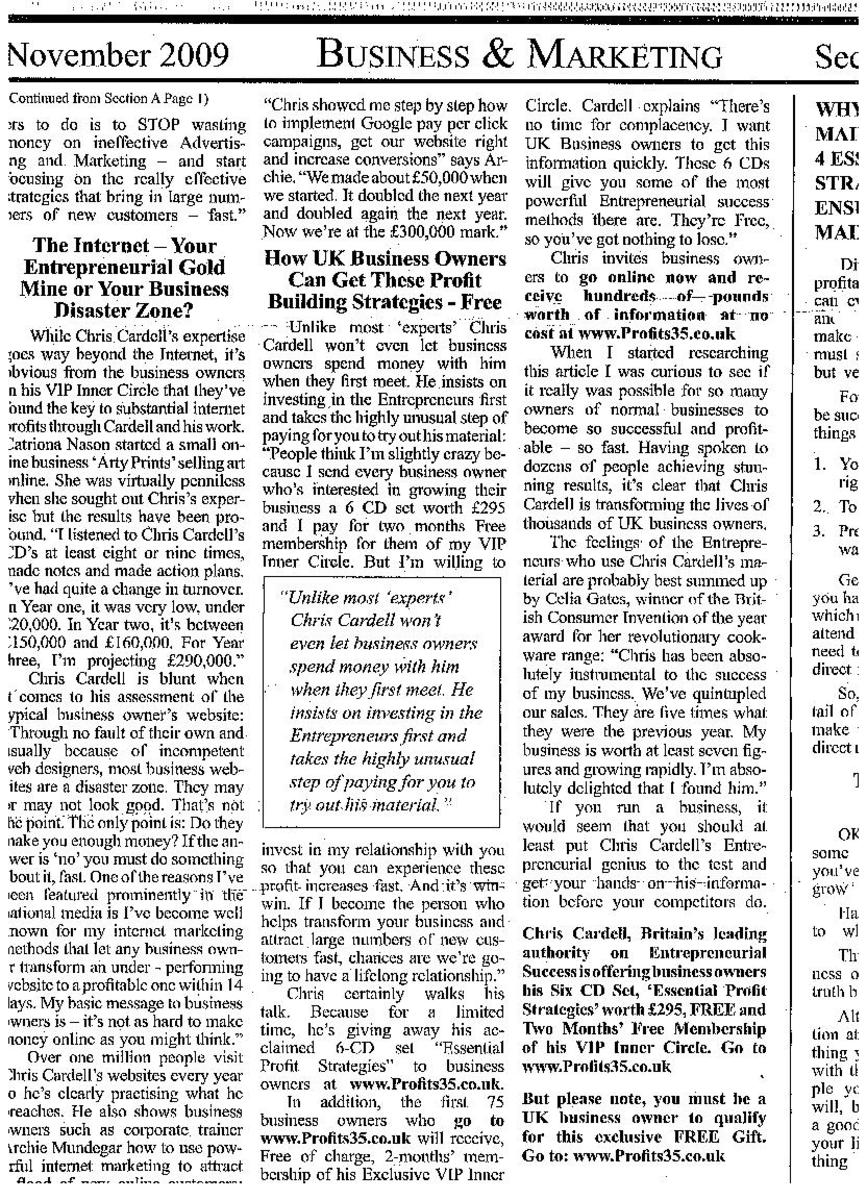How To Optimize YouTube Channel Videos
YouTube Optimizations
Youtube is the number one video sharing and uploading site, so it makes sense to use it wisely and optimize your Youtube channel effectively, making sure you recieve a good share of the traffic that is owed to you through your video creation efforts.
Optimizing your videos is just like a regular website, were you make sure certain aspects of your channels seo and meta data is accurately reflecting the content that you do upload and aspire to create, so the descriptions and titles of your videos have to be spot on to gain search engine traffic as you want most of your videos to engage in a viral nature, so that they spread as far and as wide as possible.
Video Titles
These are the number one priority for your video search ability, they provide a quick access for vistors to scan and simply read the title just to see if it is relevant for them, if it's not a good title they will more than likely pass on watching your video, the trick is to catch them with a good title that will either entice them with a question that you will provide the answer for in the video or you could promise exactly what they are looking for, if of course you do your research through googles keyword tool or other web based search analysis.
A title can be the top reason why people watch the video in the first place, it says exactly what it says on the tin or at least it should, try different combinations of video titles with the main keywords at the beginning of the title, how to videos work very well, but don't be limited to these all the time, a good mix of varying title structures can be seen as quality variety.
Video Descriptions
These are to compliment your videos titles and they describe and back up what the title says, so make it good and don't overuse your top keywords with keyword stuffing, there is a time and place for stuffing, so save it for your turkey!
A good description can be an extension of your title and can let slip a benefit of watching the video, it could be a problem solved or a solution to some technical detail, the key is a further encouragement to click play on the video and right at the start you could add a couple of web urls, so that they get noticed, because either before watching the video, but more than likely after they will click on them urls to see what you are all about, if they thought the video was useful or even entertaining.
Make the urls highly relevant so that they fit together really well and so that the title, the description and the links all work together in the case of the search engines and the web visitors, this is effective search engine optimization, so make it all count.
Video tags
The tags are the keywords and they must also be used to filter through all of the above points, so that they all case match and provide a high relevancy throughout the total videos meta data, an element of research goes along way to come up with the right keywords, so only the serious may advance at this stage, make sure your main keyword that you used in your title and throughout your meta description is present in the video tags, in fact the first ever tag should be this keyword and then a small handful of the other relating tags will do.
Whatever subject you know about, you should always undertake some form of keyword research, so that you can target your intended viewers, instead of missing the mark with unrelated keywords.
Channel Optimization
Your Youtube channel will have to be optimized too to really provide a focused area of videos that you've uploaded, a good rule of thumb is to do the same, but in a broader sense of keywords or even the same focused keywords if it's a tight niche, with a good title and related keywords again with your top website on your relevant subject, again all points have to be relevant, there's no use in promoting keywords, titles and descriptions to a link that goes to painting with acrylics if your meta data all points to something broad like art, it will need to be the similar keywords and relevancy of painting with acrylics.
An image in the background could also relate to your niche, aswell as your Youtube username, so think about this awhile, that's why a couple of accounts work best sometimes for different things. The photo can also be optimized by saving your photo file as a top keyword that will probably be tied to your username and this photo will accompany all of your videos on Youtube, you could use your own photo or something highly specific to your niche area, so long as you establish a brand or a consistency.
Sharing And Social Proofing
This is the ability to help your video viewers take your optimized videos to the next level and that is on a viral level, by sharing and commenting on your videos, all of this adds to your videos credibility, it shows to other viewers that the video may have been viewed alot or rated more times than other videos, if you leave all of this active then it will benefit your videos viral capacity.
I know for a fact that when I am viewing videos, I do look at how many times a video has been viewed and commented on and even rated to back up my decision to watch the video, a quick scan of the social proof lets me make that decision, never underestimate social proof, as in some cases it could triple your video views.
Video Annotations
These are like little sign posts on your videos,they help by pointing out certain things, like expanded notes and post its do on written work, they help to clarify and add a dimension to your videos if used properly, in some long videos like nearly 10 minutes they can help to break the uncertainty of seeing the video through, like if someone is talking but they seem to go off on a path of mundane dribble, then the annotations could possibly make the difference, although they are not the solution in some videos as they could be seen as a distraction.
Consider video annotations as subtitles and quick notes to extended thoughts and use them accordingly.
Sharing Your Videos
This should not be overlooked either, the mere fact of you uploading your videos and writing all of the meta data for your videos is just one step, because when it comes down to sharing your videos, others will share them in their own way, which of course helps, but you would want to share them too, on your website or blog and there is a certain way you would optimize, so that the information you went through on your Youtube account is not the same when you share your own videos.
The title, description and keywords would be slightly different in some aspects as you don't want to list something the same as you did on your Youtube channel, duplicate content filters and other algorythms are working against you in that way, so always try to be different in every linking scenario, it helps keep your linking strategy fresh and dynamic.
Youtube For Business - Find Out About Video Marketing And Why It Is A Top Online Marketing Strategy
Video Marketing Hubpages
- Viral Video Marketing
Video viral marketing is a popular way of reaching many people with a simple but short video marketing concept tht will spread all over the internet virally.