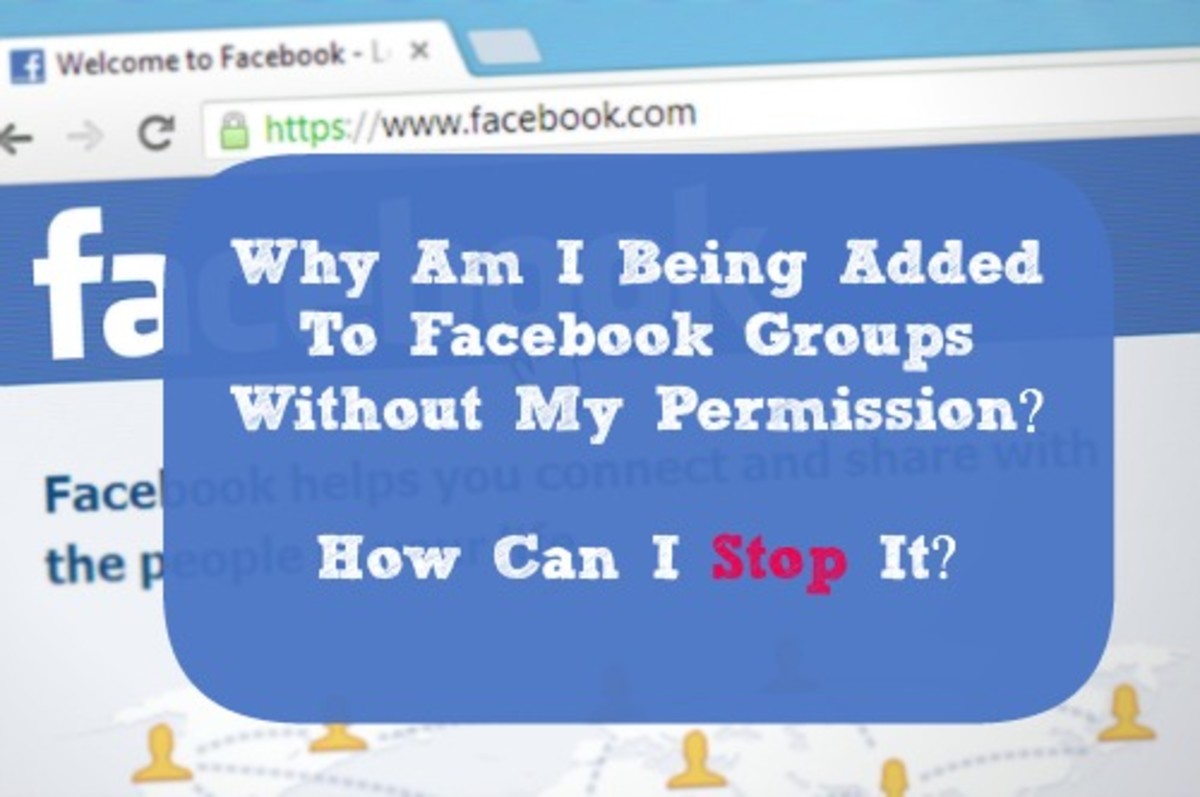Facebook(FB): How To Create A Group On Facebook
Facebook Groups And Pages
Facebook groups work just like any other social group member interaction and they are easy to create once logged into your facebook account, but first a little bit about why creating one is important.
Everyone has interests in subjects they know in and out with great detail and so creating a group is like opening up a membership were others who like the same topics could get together and message each other about the topics, therefore having an online debate and discussion about interesting and related subjects.
But this is just one of many possible uses of a facebook group as there is the posibility of using them as a networking tool, to build up future contacts and business prospects and joint ventures, if you was into the business angle of using the group features in this way.
The pages and the groups feature work well combined together as they can promote sub topics under your main group were the pages act like mini topics for the main group subject.
The endless potential for a facebook group is limitless as there are millions of facebook members online now and loads more joining the site every single day, like Myspace it is a great place to network and find others that are interested in the same stuff as you, for business or for friendship online.
Now creating a Facebook group is very easy.
All you need is a Facebook account and it's a good idea to build up your profile page there first, before creating a group, people will always look at the profile of someone first before deciding to join a group as it backs up the notion to join a related group.
Then look for the + create a group button, this should be under application settings and once you have clicked to create a group you come to a page that helps to set up your group, the group name, group description and the groups category all are required so enter them there, but the rest on the form fields on that page are not inmportant such as email and city/town, just leave these blank.
Click the blue button that says Create Group
Now you'll be brought to the next step in setting up your Facebook group, the first part is uploading a photo that will be your grous avatar and one that will be associated with your group. Once you have a good photo to add check the box above the upload button to certify that your photo is yours and doesn't vilate copyright etc, then click the upload button.
In the next box, you ave the option of adding your website if it's related which it should be to what ever your group is going to be about, because you want to direct some traffic your way to your website.
All the check boxes you are presented with I would leave them all checked and the options like members adding photos,videos and links I would leave checked or enabled because you want to add a gret deal of interactivity to your group or what's the point.
Acces to your group could be one of three depending on the circumstances to which you need to have the group
Open - This is the one you want, when you have the group up and ready to accept new members they can join instantly and can see all the parts of your group
Closed - This is so the admin of the group can view requests for new members to join and accept or reject them.
Secret - A useful option if you need to gather some good content first before you open your group, no one can see it while it is secret.
Now go to save, a box will appear that says you can publish, click publish!
Your group is now finished depending on one of the three options you entered in your set up.
Now lets go over what you can add to your facebook group.
Links - Adding useful and related links to your group is easy and this is important as you want to provide value to your members when they join and having somewhere to go within your group just provides a sticky point for your group, make your links highly relevant and useful.
Videos - Also the same applies to videos, the most useful and engaging videos works the best, humourous, instructional, news, insightful and any other video type can be created and uploaded, so try lots of variations.
Photos - Photos related to your sites content work quite well too and these could be tied into your links and videos and provide insights into you or some area that your group relates to.
Now when you go to your groups home page, you will have your photo as the first member of the group and then a section called the discussion board and the wall, which anyone could write anything in, but this is mainly for you to add any updates and other useful stuff, but later on this will be your communication area, where you will be kept up to date by all the other members that join your group who choose to bring discussions to you either by the board or the wall.
The only thing with groups is, you have to keep updating them and keep active in them or else people will get bored and not come back, so the trick is to be just yourself, be polite and friendly and reply to anyone who leaves a link or photo or a wall comment.
Below your groups picture you have a few options to edit your group and other features, lets go through each of them!
Message all members - This is exactly what it says, you can keep people updated with what's going on with your group with a simple message, you could have events going on, or a newsletter or something else of great importance for your group to announce, so do it here!
Promote Group with an ad - This is where you can create a facebook ad, of course you have to pay for this, but it could be worth doing later down the road if you are serious about building up your group, a little paid promotion works wonders every now and then.
Edit Group - This is your option to change or add things to the group, mainly the name and description of your group and your group picture, also you can make members into officers within your group which mainly means adding labels to your best contributors in your group.
Edit Members - This is your chance to edit the members that you have and you can locate any one member here, get rid of the idiots and generally an admin area for the members fo your group.
Invite People To Join - You can invite others to join, maybe you have facebook friends elsewhere who may be interested in your group, this is your chance to invite them here.
Create Related Event - Here you can create a related event that may be of interest to anyone else, maybe you've organized a get together in person at a selected venue or an online video chat or something that relates to your group, this is the option to announce it directly to your group members all in one with specific dates and times.
Leave Group - This only applies to others really so don't click it!
Share + - You can email or send group stuff to your profil on facebook which makes it helpful to reach a wider audience, only if you have related contacts in your groups subject.
And there we have it really, making a Facebook group is very easy and one that shouldn't be stressed over, just remember to build interactivity into your groups and make them a place to go for your topic, also you could create other related sub topic groups and link them all together, making your facebook group become a super group on a topic with lots of other topics under your main one.
Facebook pages could also be added within your group for extra in depth niche marketing and group interaction.
Good luck with your Facebook groupies!!
Create A Group On Facebook

Setting Up A Facebook Group - Watch The Video
Other Facebook Hubpages
- Pros and Cons of Using Facebook to Promote Your Busi...
Facebook users are still growing at a rapid pace, and more and more businesses are jumping onto this social networking site to build a brand or company page.Many Facebook users have also become familiar with... - My Favorite Facebook Apps
One of the things that distinguishes Facebook from other social networking sites is that it allows third-party developers to create applications or apps that Facebook users can enjoy. I didn't really... - Useful Facebook Tricks People May Not Know About
I was talking to some people about Facebook and I realized that not many people take the time to figure out or even enjoy tinkering with its options like I do. So I decided to write an article about some... - MySpace vs. Facebook
Most people who are active on social networking sites have a profile on both MySpace and Facebook. However, despite being on both sites, each user almost always has a preference for one site over the other....